[부팅 usb를 다시 usb 메모리로 되돌리기]
1. 명령 프롬프트를 실행한다. (윈도우 키 -> cmd 입력 -> 명령 프롬프트 실행)
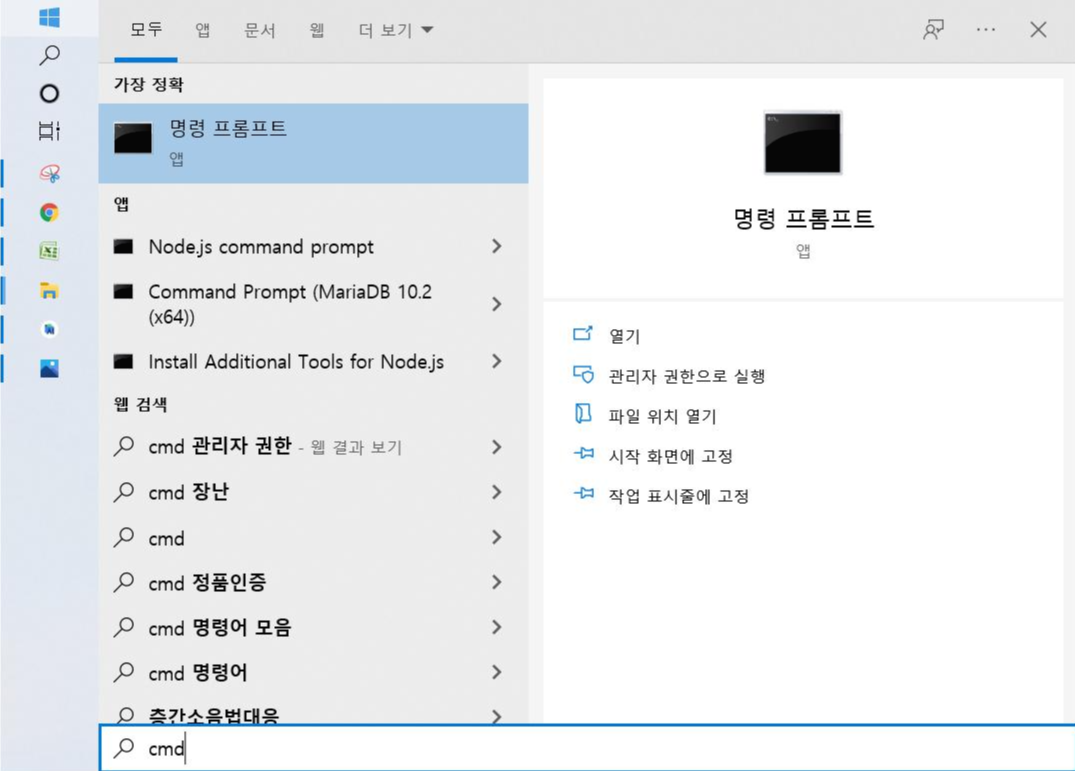
2. diskpart 를 입력한다.
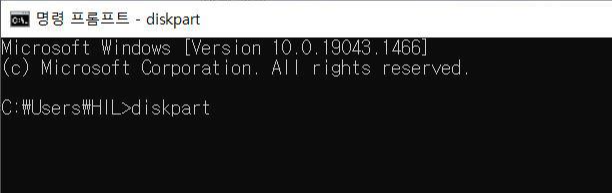
3. 아래 명령어들을 차례로 입력한다.
▶ list disk
- pc의 디스크 목록을 볼 수 있다.
▶ sel disk (usb디스크번호)
- usb 메모리 번호를 입력해준다. 나의 경우는 1번이어서 sel disk 1 을 입력했다.
▶ clean
▶ create partition primary
▶ format quidk fs=ntfs
▶ active
▶ exit

'개발 이야기' 카테고리의 다른 글
| Windows 윈도우10에 OpenSSL 설치 (0) | 2022.03.04 |
|---|---|
| mariadb(mysql) 버전 확인하기 (0) | 2022.03.04 |
| [install] npx 설치하기 (0) | 2022.02.19 |
| [Error] Some problems were found with the configuration of task ':app:processDebugGoogleServices' (0) | 2022.02.17 |
| [install] node.js 업그레이드 (0) | 2022.02.17 |



